1. Download IconChamp
Double click the Theme.ict file in the icon pack. This will install the theme in IconChamp. Next click apply in the bottom right. The theme will now be installed automagically. Upgrade IconChamp to set the Finder and system icons manually. This also unlocks automatically re-applying icons on app updates in IconChamp preferences.
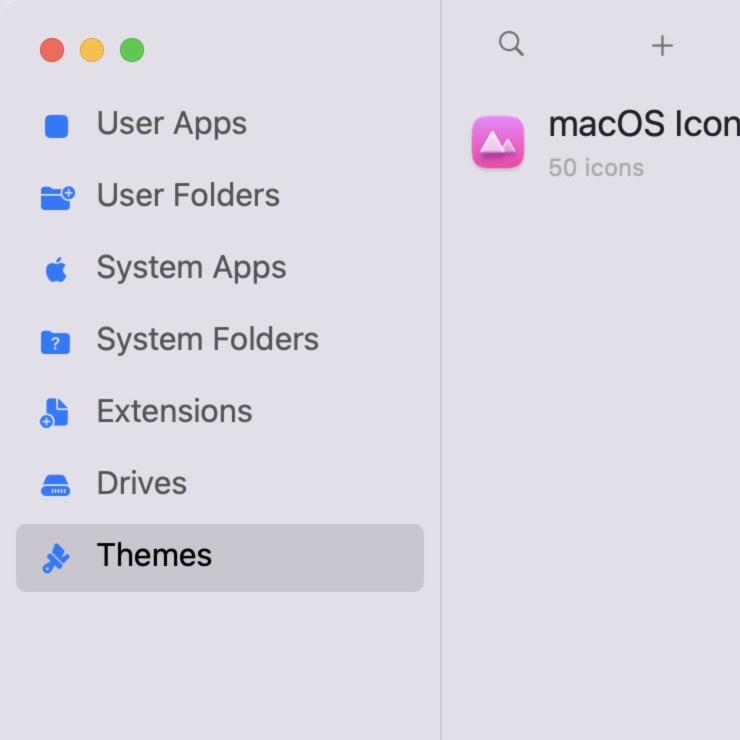
2. Simply drag and drop
Open your Applications folder. Right click any app that has not been set by IconChamp. Then choose "Get Info". Now drag the .icns icon file onto the icon preview. Then restart the app.